|
|
本帖最后由 lcytms 于 2017-3-8 10:30 编辑
Download Source Files 下载源文件
•Download CPU86 IP source files (version 0.82, 549KB, zipped)下载CPU86 IP源文件(0.82版本,549kb,zipped)
Version 0.82 : RCR REG,CL with CF set not always produced the right results, fixed. RCR REG,Cl与CF集并不总是产生正确的结果,进行修订。
Version 0.81 : Fixed CALL [REG] instruction, under certain circumstances the segment register was not set to use CS. 修订 CALL [REG]指令,在某些情况下段寄存器没有被设置为使用CS。
Version 0.80 : Minor update, changed ISE to version 11.1, it now simulates under ISIM. 进行了小的更新,ISE版本变为 11.1版,现在是在ISIM下仿真。
Version 0.79 : All source code released under GNU, fixed DAS/AAA/AAS instructions, 26 June 2008. 发布了在GNU下面的全部源代码,修订了DAS / AAA / ASA指令,2008年6月26日。
Version 0.75 : Transferred some bug fixes from the HTL8088 to the CPU86. Amongst the bug fixes are the Divide by Zero interrupt fix, LES SI,[SI+n] fix and AAM/AAD instruction fix.
将一些bug的修订从HTL8088传送到CPU86。修订了以下几个bug:除以零中断的修订,LES SI,[SI+n]的修订和AAM/AAD指令的修订。
Version 0.70 : Fixed trace interrupt (broken in ver 0.68). Split design into individual files so that it can be synthesized with XST. 修订了跟踪中断(在0.68版本中有断点)。把设计分割成单独的文件,以便它可以用XST进行综合。
Changed UART to opencores one. Replaced vendor memory models. Simplified simulation. 把UART换成了开放内核。更换了供应商的内存模型。简化仿真。
Version 0.69 : Fixed INTR logic and SHL instruction. 修订了INTR逻辑和SHL指令。
Version 0.68 : Fixed INTA vector read, version 0.67 always read 0 during the second INTA cycle. 修订了INTA向量读,0.67版总是在第二个INTA周期中读0。
Version 0.67 : Synthesisable version Released on the web 22 December 2005 可综合的网上版本,2005年12月22日发布
Version 0.10 : Simulation model only, 02 October 2004 单一的仿真模型,2004年10月02日
Directory structure in the zipfile:
CPU86\bin Contains the different conversion programs (Windows, DOS). 包含不同的转换程序(Windows、DOS)。
CPU86\cpu86_rtl CPU86 Synthesizable VHDL Source files. CPU86可综合的VHDL源文件。
CPU86\drigmorn1 Implementation example for the Enterpoint Drigmorn1 board, ISE 12.1 project file is included. 用于Enterpoint Drigmorn1板的实现例程,包括ISE 12.1工程文件。
CPU86\Modelsim Modelsim Simulation batch file. Modelsim仿真批处理文件。
CPU86\Opencores VHDL source code for the Opencores 16750 compatible UART. 用于和开放内核16750兼容的UART的VHDL源代码。
CPU86\Software ROM, MON88 and some example asm source files. ROM,MON88和一些实例汇编源文件。
CPU86\testbench Contains VHDL testbench files for CPU86+UART+256Byte ROM (see top_rtl dir). 包含VHDL测试文件CPU86+UART+256字节ROM(见top_rtl目录)。
CPU86\top_rtl Contains simple top level example file used for Simulation only. 包含简单的顶层实例文件,仅用于仿真。
|
本帖子中包含更多资源
您需要 登录 才可以下载或查看,没有账号?我要注册
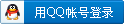
x
|
 /1
/1 
 |小黑屋|手机版|Archiver|fpga论坛|fpga设计论坛
( 京ICP备20003123号-1 )
|小黑屋|手机版|Archiver|fpga论坛|fpga设计论坛
( 京ICP备20003123号-1 )